Screenshots
DontWorry is an add-on for BeIDE, so obviously the .pkg file contains several files that go in BeIDE's plug-in directories. In fact the add-on is made of 4 files:
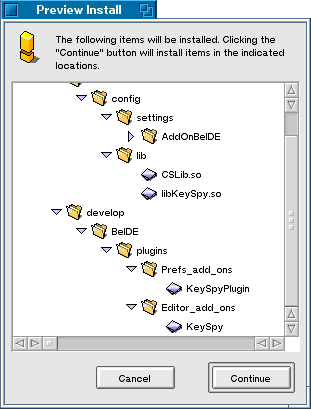
Afterwards each time you'll launch BeIDE you'll see DontWorry's splash screen (you can disable it in the preferences). When you open a project for the first time DontWorry will work a bit, it will parse all your header files.
To use the add-on in a project, you must activate it. To do this, open your BeIDE project, and go to the Project Settings window. You'll see a DontWorry Tool option.
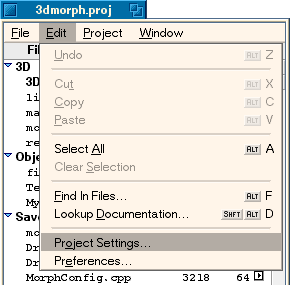
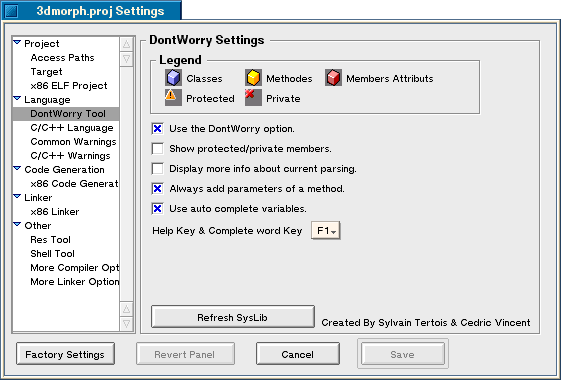
This will open the add-on's control panel. First, check the Use DontWorry option. This will turn the add-on on. You can turn it off by unchecking the option back. If you check Show protected/private members, the add-on will always show you these members. If you leave it unchecked, it will show them only if you are supposed to have access to them. The Display more info about current parsing option is just here to debug the code. When the add-on adds a function or method for you, it can add the name of the function with '()', or the name of the function with the full list of parameters. You can control this with the Always add parameters of a method option. The Use auto complete variables option can be useful too. Like the tab key in the terminal, you can ask the add-on to complete the name of a variable. Finally the Help and complete word key lets you choose a function key that will be used to call BeHappy or to trigger the auto complete option.
So... now for some good stuff... Here are a few screenshots:
Type the class name:
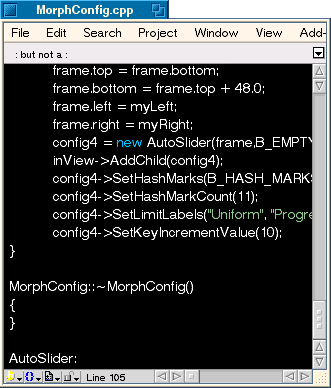
Type '::'
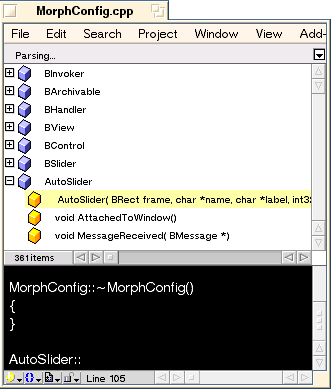
The add-on lets you choose a method. Press 'Esc' to close the window.
If you press 'Enter' instead of 'Esc' the method name is added, with the parameters list.
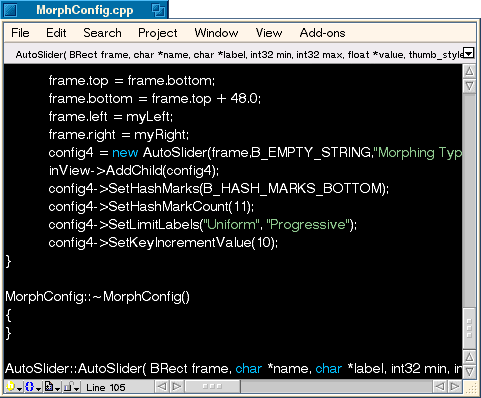
In another file...
Type the beginning of the variable name
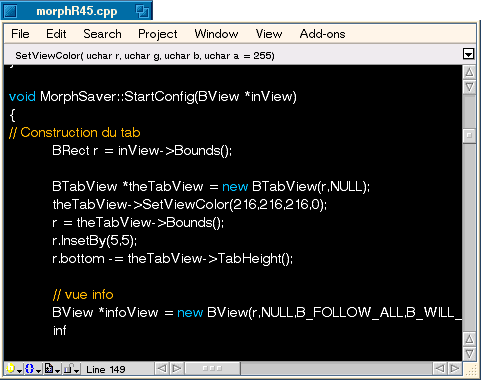
Press F1 and the add-on will finish for you
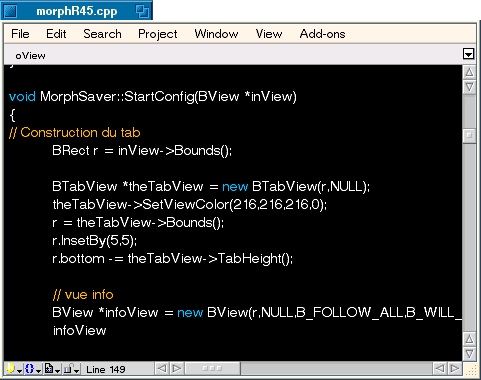
Then type '->'
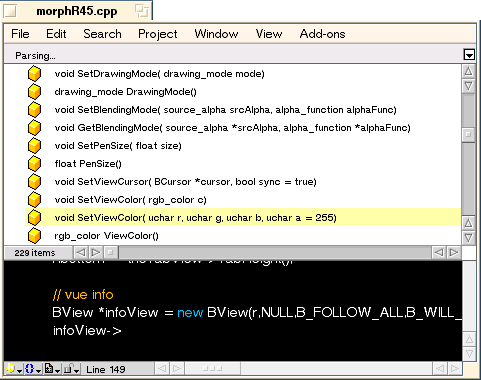
The add-on lets you choose a method or member
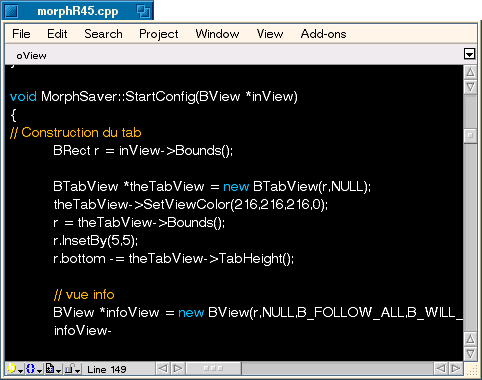
and adds the method with or without the parameters
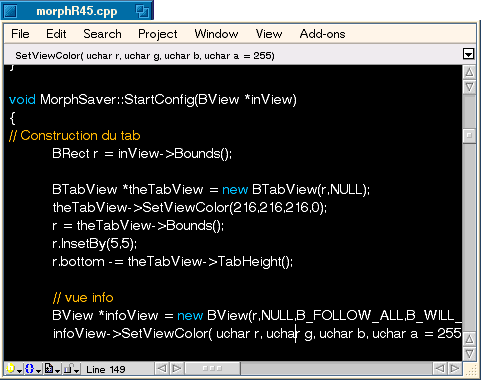
And what about BeHappy?
When you're in a system class, press F1
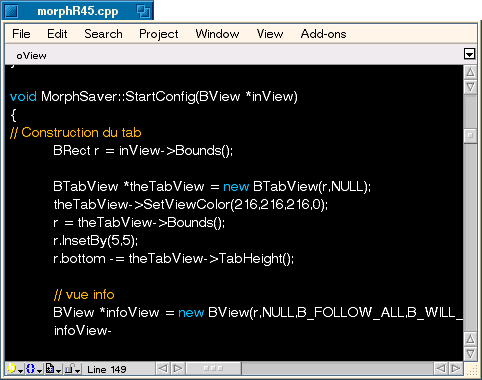
And BeHappy opens with the correct method in the BeBook
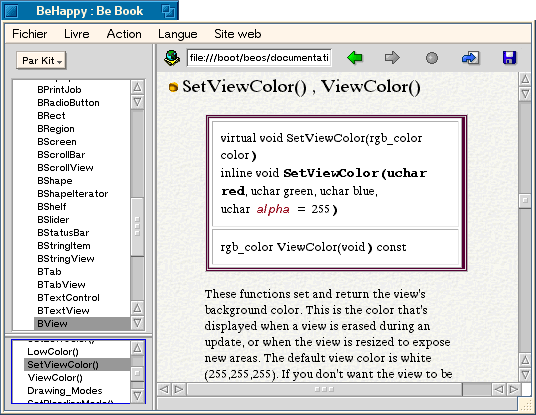
Here you are with these first screen shots.
